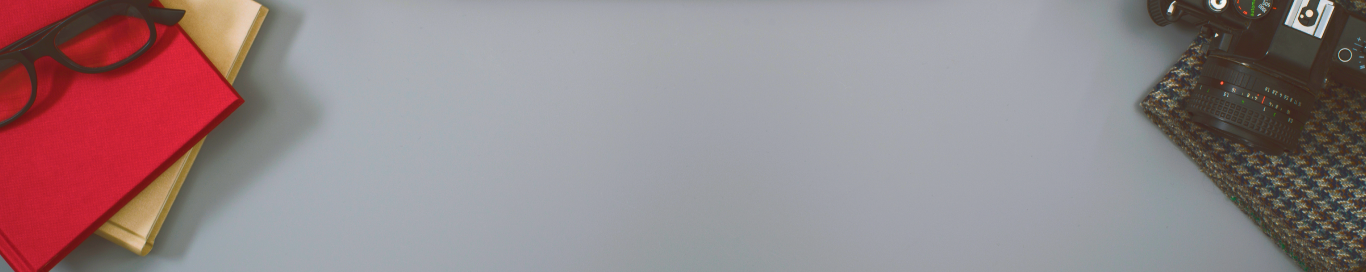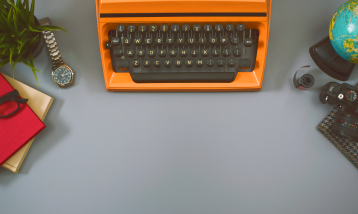
Role of Wireframing and Prototyping in UX Design

30, June 2025
Introduction
User Experience (UX) design is one of the most exciting fields in the digital world today. With the rise of smartphones, apps, and online platforms, companies are focusing more than ever on making their products user-friendly. A 2024 report shows that businesses focusing on good UX design can boost customer conversions by as much as 400%. That’s why following a structured UX process, especially including wireframing and prototyping, is no longer optional; it’s a must.
These two techniques help shape the user’s journey from start to finish. But what are wireframing and prototyping, and why are they so important?
What is Wireframing?
A wireframe is like the basic structure or blueprint of a digital product. It's a simple black-and-white layout that shows where things like buttons, images, and text will go. It doesn’t worry about colors or fancy fonts, it just focuses on the basic structure.
There are two types of wireframes:
- Low-fidelity wireframes: Quick sketches that help brainstorm layouts.
- High-fidelity wireframes: Detailed versions that closely resemble the final product.
Designers use wireframe tools such as:
- Balsamiq – Easy for sketch-style wireframes.
- Figma – Offers detailed wireframing and teamwork features.
- Sketch – Great for pixel-perfect designs.
Wireframing is usually the first step to get ideas out quickly and spot issues early on.
What is Prototyping?
Once your wireframe is ready, it’s time to bring it to life. That’s where prototyping comes in. Prototypes are interactive models that let users click, scroll, and test how a product will work.
Types of prototypes include:
- Clickable: Tap through pages and buttons.
- Interactive: Forms and dropdowns actually work.
- Animated: Adds movement and transitions.
There are many great tools to create UX prototypes, such as:
- Adobe XD – For advanced interactive designs.
- InVision – Great for presenting to clients.
- Figma – Makes it easy to design and prototype in one place.
Prototyping helps designers collect feedback and improve their designs before the product goes into development.
Key Differences Between Wireframing and Prototyping
Here’s how wireframes and prototypes are different:
- Purpose
- Wireframes: Plan layout and structure.
- Prototypes: Test how the product works.
- Detail Level
- Wireframes: Simple, static visuals.
- Prototypes: Interactive, realistic feel.
- Design Stage
- Wireframes: Early in the design process.
- Prototypes: Mid-to-late stage.
- Tools Used
- Wireframes: Balsamiq, Figma, Sketch.
- Prototypes: Adobe XD, Figma, InVision.
- Feedback Value
- Wireframes: Help teams discuss layout.
- Prototypes: Help users and clients test functionality.
In short, wireframes are like blueprints, while prototypes are like models you can test-drive. Both are important for creating easy-to-use and efficient digital products.
The Role of Wireframing in UX Design
Wireframing plays a key role by:
- Clarifying content structure and screen flow.
- Helping teams and clients visualize ideas.
- Allowing for fast edits based on early feedback.
- Saving time and avoiding costly changes later.
For students looking to master this, UI UX design colleges in Mumbai like Avantika University provide hands-on training in wireframing techniques using industry tools.
The Role of Prototyping in UX Design
Prototyping makes your design come alive. It:
- Supports real-world usability testing.
- Improves communication with stakeholders.
- Helps refine the product through quick design iterations.
- Cuts down on development errors by solving issues early.
When students learn UX design, mastering the best prototyping tools for UX is a huge advantage in building professional-grade products.
Conclusion
Wireframing and prototyping are like the building blocks of smart UX design. Wireframes help shape the structure, while prototypes make sure everything works smoothly. When used together, they create digital experiences that are clear, enjoyable, and effective.
If you're dreaming of a career in UX, choosing the right place to learn matters. At UI UX design colleges in Mumbai like Avantika University, you’ll explore modern design techniques, practice with top wireframe tools, and build real-world prototypes to launch your career with confidence.